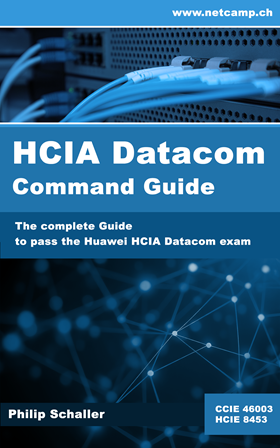- Details
- Philip Schaller
We have compiled a list of the most important Nokia ISAM 7360 CLI commands to support you in your daily work.
- Details
- Philip Schaller
We still had a Huawei AP6050DN access point and was given a Huawei MSP account to test. We wanted to see if the Huawei iMaster NCE-Campus solution was as easy to set up as Huawei eKit.
- Details
- Philip Schaller
VXLAN (Virtual Extensible LAN) enables the extension of a Layer 2 network across a Layer 3 network. Here we describe the static VXLAN configuration across two M-LAG clusters connected by a Layer 3 network.
- Details
- Philip Schaller
This article describes the basic configuration required to enable access to the S5700 switch via the WebUI interface.
- Details
- Philip Schaller
In this article, we want to show you how you can set up your own Huawei Home Lab for less than $500.
- Details
- Philip Schaller
When working with Huawei network devices, the display command is one of your most powerful tools.
- Details
- Philip Schaller
After we have already written an article about the automatic backup of an ISAM 7360, we describe here the restore from this backup file.
- Details
- Philip Schaller
There was a lot of feedback on the Huawei eKit getting started article, which is why we have also made further configurations and clarifications. We will add our experiences with the Huawei eKit here on an ongoing basis.
- Details
- Philip Schaller
I've always wondered what's inside an access point. I therefore opened a Huawei AP6050DN and was surprised to find out why the access point is so heavy.
- Details
- Philip Schaller
You may also have wondered what the difference is between lacp-static and lacp-dynamic mode in the LACP configuration on a Huawei device. Here we take a look at the difference and what is used where.
- Details
- Philip Schaller
To ensure that the ISAM is quickly operational again after a failure, a backup should be created regularly. This section describes how this can be done automatically on an SFTP server.
- Details
- Philip Schaller
The software of the Nokia ONTs can be updated automatically via the ISAM. We describe here the necessary configuration on the CLI (without AMS) so that the ONTs can all be kept on the same software version.
- Details
- Philip Schaller
We received a Huawei eKit AP661 as a demo device to test the solution. We wanted to see how quickly a Wi-Fi guest solution with a captive portal can be created with the Huawei eKit cloud management solution.
- Details
- Philip Schaller
If you also liked to use the Huawei eNSP Simulator, then this is no longer possible with Windows 11. A solution with Azure is described here on how you can continue to use eNSP.
- Details
- Philip Schaller
On a Huawei device, you can specify whether certain messages should not be sent to the syslog server. This means that the syslog service is not unnecessarily flooded with messages.
- Details
- Philip Schaller
The port split function on Huawei switches allows a physical high-bandwidth port (e.g. 40Gbps) to be split into multiple independent low-bandwidth ports (e.g. 10Gbps), giving more flexibility and options.
- Details
- Philip Schaller
When configuring STP, there are various features that serve to ensure security and stability. However, they only do this if they are used correctly. The following describes how to use the STP features BDPU Protection, Root Protection, Edge Port and BDPU Filter correctly.
- Details
- Philip Schaller
QinQ is an open standard (IEEE 802.1ad) which allows a layer-2 frame to be provided with an additional VLAN tag. As an ISP you can provide a layer-2 extension over your network independently of the customer's VLAN concept.
- Details
- Philip Schaller
The Huawei WLAN Controller includes a built-in guest portal that can be used for guest access. To generate accounts/vouchers, a lobby user is created who only has these authorizations.
- Details
- Philip Schaller
Perhaps you have already had the problem that you have deleted a file from the flash of a Huawei device, but the free storage space has not changed. Here we describe how you can permanently delete files in two different ways.
- Details
- Philip Schaller
If you buy Huawei hardware, you can also buy a service with it. The differences between the Huawei Hi-Care and Co-Care services are described in detail here.
- Details
- Philip Schaller
Like the other manufacturers, Huawei also has an EOL (End of Life) policy for both hardware and software. The policy is described here.
- Details
- Philip Schaller
There are many good tools and links where you can find technical information about the Huawei devices. This article will continuously list and update the best tools and links on one page.
- Details
- Philip Schaller
If you are working remotely on a Huawei device and are not sure whether a change could cause the connection to be lost, then the schedule reboot is an important tool for you.
- Details
- Philip Schaller
The well-known Cisco IP SLA function is also available on Huawei devices and is called NQA (Network Quality Analysis). It allows to configure tests to react on failures. This article shows a simple ICMP IP SLA/NQA example that is attached to a static route.
- Details
- Philip Schaller
Each route is assigned a value that represents the trustworthiness depending on the protocol. Huawei and Cisco define this trustworthiness differently, which is why this can have an influence on the routing table. This article shows the differences between the Route Preference (Huawei) and the Administrative Distance (Cisco) for the different routing protocols.
- Details
- Philip Schaller
If you need to upload a file (e.g. IOS image) to a Cisco device and you don't have a TFTP or FTP server up and running then you can use the SSH connection.
- Details
- Philip Schaller
This article simply describes how to perform a system upgrade for a Huawei device (switch, router, WLAN controller, etc.) and install a patch.
- Details
- Philip Schaller
In daily operation it may happen that the packets in the network have to be recorded and analyzed in order to isolate errors. This article introduces the different types of port mirroring on a Huawei device.
- Details
- Philip Schaller
If no separate DHCP server is available the Huawei router/switch can also be configured as a DHCP server. There are two ways in which this can be done which are described here.
- Details
- Philip Schaller
An Eth-trunk combines several physical links between two devices into a logical link. This article shows which settings are important for an Eth-trunk to function optimally and how the load balancing on the different physical interfaces is calculated.
- Details
- Philip Schaller
If an additional entry is added or deleted in an ACL (access control list), then the sequence numbers are no longer correct. Instead of deleting the ACL and adding it again, there is the option of resequencing or renumbering which is shown here with an example.
- Details
- Philip Schaller
In contrast to SNMPv1 and SNMPv2c, SNMPv3 allows additional security. This guide shows how to configure a Huawei device (e.g. switch) for SNMPv3.
- Details
- Philip Schaller
If certain commands need to be executed automatically on a Huawei device, the cron job is a helpful tool. This feature is described here with an example.
- Details
- Philip Schaller
You have probably already received the message in the logbuffer or via syslog on a Huawei switch that the storage utilization has reached 80%. What can be done about this is described here.
- Details
- Philip Schaller
You can send messages from one VTY session to another (e.g. SSH). This can be helpful to inform other users about important information. If you want to kill a VTY session this can also be done from the CLI. Both features are described here.
- Details
- Philip Schaller
In contrast to SNMPv2c, the configuration of SNMPv3 on a Cisco switch (e.g. C9200 or C9300) for SolarWind's UDT is somewhat more extensive. The required configurations are described here.
- Details
- Philip Schaller
For more in-depth troubleshooting, debugging on the CLI (Telnet or SSH) can be very helpful. This article describes the steps required to activate debugging.
- Details
- Philip Schaller
One of the last steps in troubleshooting is recording and analyzing using an analyzer (e.g. Wireshark). This article describes the port mirroring feature which is called observing port by Huawei. This solution needs physiscal access to the switch to connect the analyzer.
- Details
- Philip Schaller
If the DHCP is not in the same network, then the DHCP Discover and Request must be forwarded via DHCP Relay (Cisco calls it IP-Helper). The easiest way is described here.
- Details
- Philip Schaller
Huawei is very open when it comes to 3rd party SFP. In most cases, all SFPs work, but it generates a message every day, which fills the log unnecessarily. This can be disabled.
- Details
- Philip Schaller
If you need to do further troubleshooting you may have to capture packets for deeper investigations. Besides using the mirroring feature which needs a packet analyzer (e.g. Wireshark) connected to the network you can also use the build in packet capture feature from Huawei.
- Details
- Philip Schaller
If you have the problem that a link is not coming up even if you have tried several different transceivers and you see the error "Transceiver type mismatch" in the output of the display interface command this may help you.
- Details
- Philip Schaller
In some cases you need to create Layer-2 domains with switches from different vendors. This article gives you information how to connect Huawei and Cisco switches together with MSTP (IEEE 802.1s).
- Details
- Philip Schaller
From software version V200R019 Huawei changed the initial password change policy. You will be asked to change the initial password which can be disabled.
- Details
- Philip Schaller
A factory reset of a Huawei device (e.g. switch, router, etc.) can be done in different ways. Here we will see two of the most used ways to make a factory reset.
- Details
- Philip Schaller
Instead of using Telnet you should use SSH to get access to a Huawei device (switch, router, wlan controller, etc.). This can be done in just four steps, both for the VRP operating system and for the new YunShan, and is described here.
- Details
- Philip Schaller
Sometimes you see in the logging information about "Auto port-defend started" for specific protocols. Per default Huawei has configured port-defend for different protocols which can be adjusted or disabled.
- Details
- Philip Schaller
Huawei access points can be operated in three ways: Fat, Fit, and as a Cloud AP. In this article, we will discuss the configuration in Fit mode and how the access point can discovery a WLAN controller (AC).
- Details
- Philip Schaller
If you need to upload a file (e.g. VRP image or license file) to a Huawei device and you don't have a TFTP or FTP server up and running then you can use the SSH connection.
- Details
- Philip Schaller
In bigger projects, it can happen that a large number of switches have to be upgraded with the same image. An upgrade via FTP/TFTP/SCP etc. takes a very long time thats why the solution with the USB stick can be very helpful.