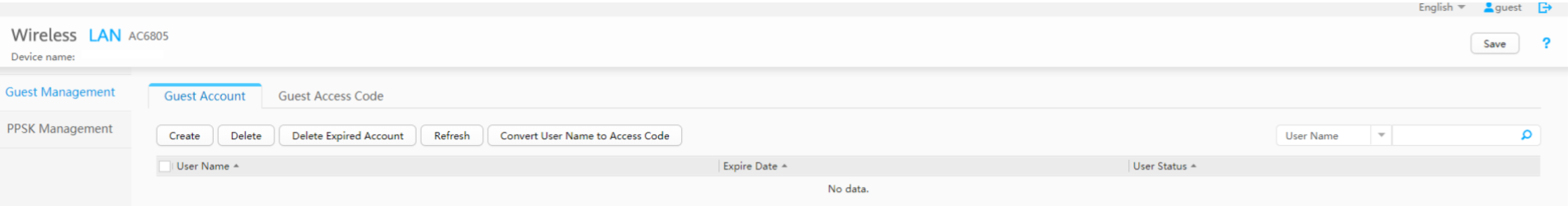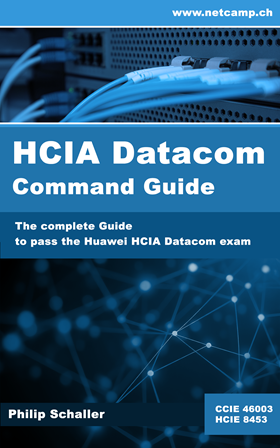The Huawei WLAN Controller includes a built-in guest portal that can be used for guest access. To generate accounts/vouchers, a lobby user is created who only has these authorizations.
The built-in portal is used so that temporary guests can log on to the WLAN. There are various options for this, e.g. creating a user with a password (Guest Account), a voucher (Guest Access Code) or using PPSK. These accesses are often created and issued by a person at reception (e.g. in a hotel or a large company). These people do not have the in-depth technical knowledge and would probably be overwhelmed with the administrator access and at the same time you do not want to give this person such access.
There is the option of creating a special lobby user who can only see and edit the guest network functions. In the following example, an additional domain is created for the lobby user, which queries the local user database.
| 1. |
Configure AAA with checking the local database for the default scheme
|
| 2. |
Create separate domain
|
| 3. | Create local lobby user
|
With this user you can now log in to the WebGUI and only get the settings for the guest network access.