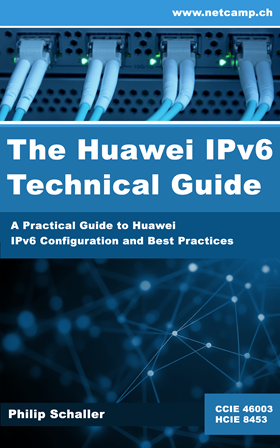If you need to do further troubleshooting you may have to capture packets for deeper investigations. Besides using the mirroring feature which needs a packet analyzer (e.g. Wireshark) connected to the network you can also use the build in packet capture feature from Huawei.
The build in packet capture feature is even available in my small S5720 switch and can be very useful to make a capture immediately on the CLI without any physical installation of a packet analyzer. The following example will capture all packets from interface GigabitEthernet0/0/4 and will save it locally to flash:/NETCAMP.cap (file is saved as soon as the report is displayed):
[HUAWEI]capture-packet interface G0/0/4 destination file flash:/NETCAMP.capInfo: Packet getting is configured. Saved to flash:/NETCAMP.cap.
-----------------packet getting report----------------- file: flash:/NETCAMP.cap packets getting: interface GigabitEthernet0/0/4 acl: - vlan: - cvlan: - car: 64kbps timeout: 60s packets: 100 (expected) 100 (actual) length: 64 (expected) ----------------------------------------
You can then download the capture file to your local PC. A possible solution to download the file is using SSH which is described in the article File upload to Huawei device with SSH.
➡️ Without any further options it will capture 100 packets by default and will stop after reaching this number. You can change the default options but be sure that you have enough space left on the flash. You can stop the capture with the command capture-packet stop under the system-view.
If you are looking for Wireshark packet captures, you can find some free examples on our Wireshark download page.