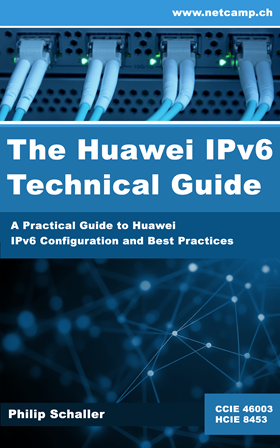In contrast to SNMPv2c, the configuration of SNMPv3 on a Cisco switch (e.g. C9200 or C9300) for SolarWind's UDT is somewhat more extensive. The required configurations are described here.
UDT provides detailed information about the devices connected to a port, e.g. MAC addresses, IP addresses, host names, etc. If SNMPv3 is used for this on the Cisco switches, the following configurations are necessary
| 1. |
Create a SNMP view
SWITCH(config)# snmp-server view NETCAMP-VIEW iso included
SWITCH(config)# snmp-server view NETCAMP-VIEW mib-2 included
SWITCH(config)# snmp-server view NETCAMP-VIEW system included
SWITCH(config)# snmp-server view NETCAMP-VIEW interfaces included
SWITCH(config)# snmp-server view NETCAMP-VIEW cisco included
SWITCH(config)# snmp-server view NETCAMP-VIEW chassis included
|
| 2. |
Create a SNMP group and attach the view and set the context
SWITCH(config)# snmp-server group NETCAMP-GROUP v3 auth read NETCAMP-VIEW
SWITCH(config)# snmp-server group NETCAMP-GROUP v3 auth context vlan- match prefix read NETCAMP-VIEW
|
| 3. |
Create a SNMP user and add it to the group configured in step 2
SWITCH(config)# snmp-server user NETCAMP-USER NETCAMP-GROUP v3 auth sha AUTH-PW priv aes 128 PRIV-PW
|