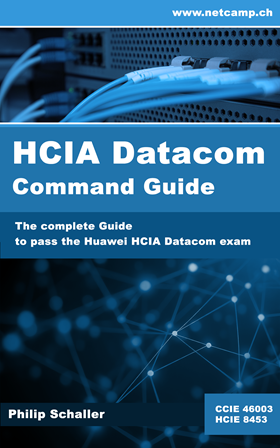You can send messages from one VTY session to another (e.g. SSH). This can be helpful to inform other users about important information. If you want to kill a VTY session this can also be done from the CLI. Both features are described here.
If you are connected to a Huawei device (switch, router, WLC, etc.) you can check with display users if somebody else is connected to this device. You can then send a message to this session, which will be displayed on the VTY line.
| 1. |
Display all users connected to the device. In this case two users (philip and another-user) are connected on VTY line 0 and 1. The + in front shows my own VTY line (line 0 in this case):
|
| 2. |
If you want to send a message to VTY line 1 where user "another-user" is connected, then you can do it with the following command (press enter to send):
|
| 3. |
The message on VTY line 1 will look like this:
|
If you want to kill the session on VTY line 1 then you can do it with the following command - it will immediately close the other session:
<HUAWEI>free user-interface vty 1Warning: User interface VTY1 will be freed. Continue? [Y/N]:yInfo: User interface VTY1 is free. |