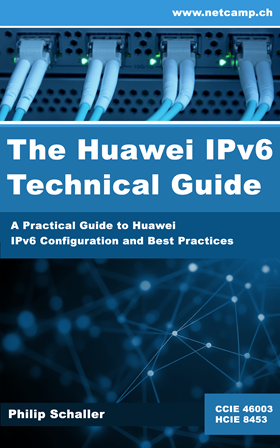The port split function on Huawei switches allows a physical high-bandwidth port (e.g. 40Gbps) to be split into multiple independent low-bandwidth ports (e.g. 10Gbps), giving more flexibility and options.
In this example, on a HUAWEI CE6856-48T6Q-HI with the software version (V200R022C00SPC500), a 40Gbps port is split into four 10Gbps ports. This can be used to connect up to four systems with 10Gbps to one switch port with a suitable breakout cable. Whether the switch supports this split function can be checked via the Huawei support website.
You can check whether port splitting is already configured using display port split:
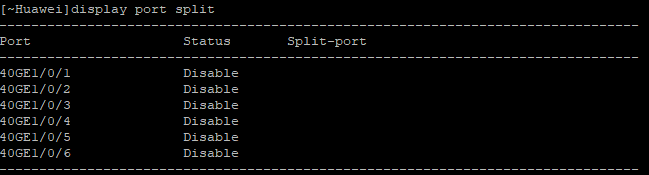
This output shows that the switch has six 40Gbps interfaces, but no port split is configured.
We now want to split port 40GE1/0/1 into four 10Gbps ports. This can be done with the port split dimension interface 40GE1/0/1 split-type 4*10GE command:
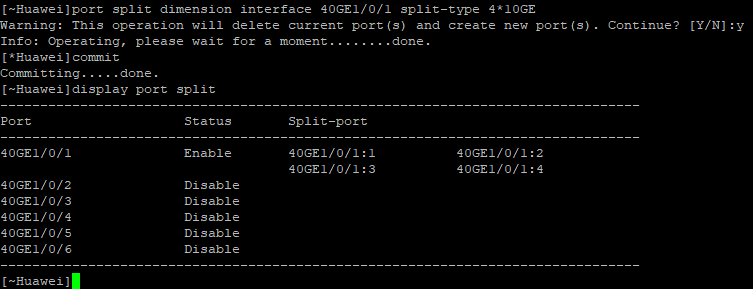
This output shows that port 40GE1/0/1 has now been split into four 10Gbps ports, with the ports having the following naming:40GE1/0/1:140GE1/0/1:240GE1/0/1:340GE1/0/1:4
If the interface split is to be reversed, this can be done with the undo port split dimension interface 40GE1/0/1 command. This makes it a 40Gbps interface again.
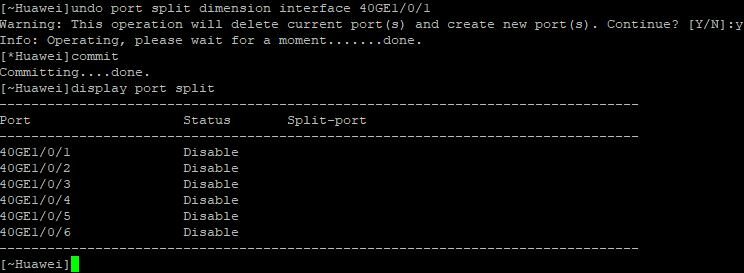
➡️ If a port split is activated or deleted, the respective port configuration is also deleted.