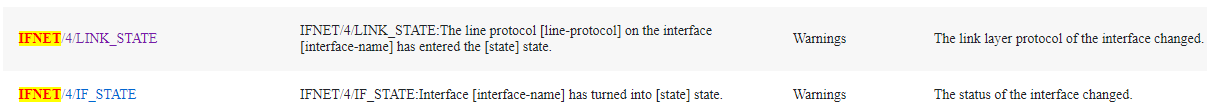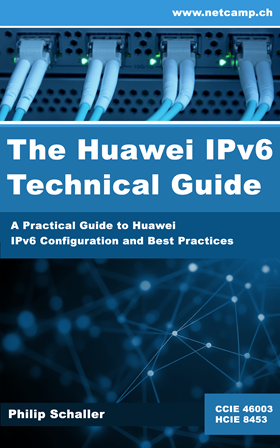On a Huawei device, you can specify whether certain messages should not be sent to the syslog server. This means that the syslog service is not unnecessarily flooded with messages.
By default, all messages are sent to the configured syslog server. This can, for example, result in a large number of (unwanted) messages for the up/down messages of an interface. These messages can be deactivated with the following commands so that they are no longer sent to the syslog server:
[HUAWEI]info-center filter-id bymodule-alias IFNET LINK_STATE[HUAWEI]info-center filter-id bymodule-alias IFNET IF_STATE
In the example above, filtering is done using the module, but the same would also be possible using the ID.
It can be checked with display info-center filter-id, which provides a list of all filters and also shows how the respective messages are structured.
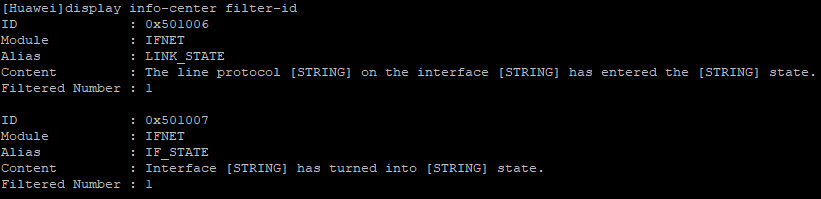
The list of possible log messages can be found in the Huawei Info Finder. You can find a link to this and other helpful links in the article Huawei Support Tools/Links (Logs Query). The following screenshot shows the search for “IFNET” in the Huawei Logs Query and shows the section of the two commands above. The front part is the module (IFNET) and the back part is the alias (LINK_STATE or IF_STATE).