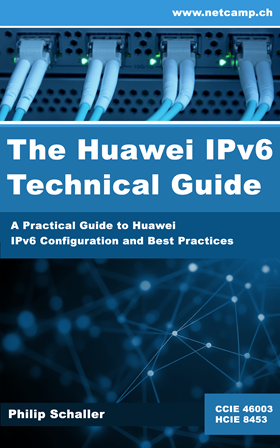If you have the problem that a link is not coming up even if you have tried several different transceivers and you see the error "Transceiver type mismatch" in the output of the display interface command this may help you.
Some Huawei switches have the ability that ports can operate at different speeds (e.g. 10 or 25Gbps). If you add a 10Gbps SFP+ transceiver and the port is not coming up because of the output of "Transceiver type mismatch" in the display interface command then you may not have adjusted the port speed. By default the 25Gbps ports are configured for 25Gbps speed and if you want to use it with 10Gbps then you need to change the speed with the following command:
<HUAWEI> system-view[HUAWEI] interface 25GE1/1/1[HUAWEI-25GE1/1/1] port mode 10g
Warning:The interfaces(25GE1/1/1 to 25GE1/1/4) will be converted to 10G mode.[Y/N]: y
➡️ The number of ports which will be converted to 10Gbps depends on the switch model. Be aware of that because you can't use the port 25G1/1/4 in the above example as 25Gbps anymore.