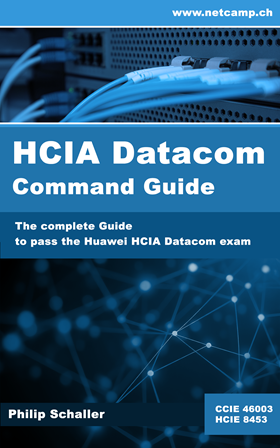If no separate DHCP server is available the Huawei router/switch can also be configured as a DHCP server. There are two ways in which this can be done which are described here.
Central DHCP servers are often used which are not in the same network as the DHCP clients. In this case an IP-Helper/DHCP relay must be configured. However if the DHCP server should be present locally this can be configured directly on the Huawei device. It can be done in two ways: on the interface or using the a DHCP pool.
Option 1: Interface based
| 1. |
Activate DHCP service
|
| 2. |
Configure DHCP interface mode
|
| 3. |
Configure DNS server (e.g. 192.168.1.100)
|
| 4. |
Configure DHCP exclusion (IP addresses that should not be allocated, eg. all addresses from 10.0.0.1 to 10.0.0.10)
|
| 5. |
Configure DHCP lease time (default is one day if nothing is configured)
|
Option 2: DHCP pool
| 1. |
Activate DHCP service
|
| 2. |
Create DHCP pool
|
| 3. |
Configure DHCP exclusion (IP addresses that should not be allocated, eg. all addresses from 10.0.0.1 to 10.0.0.10)
|
| 4. |
Configure interface to allocate IP addresses from DHCP pool
|
➡️ Both options lead to the same result - it's up to you which option you choose. Either you have the DHCP configuration at a glance on the interface or in a separate configuration in the DHCP pool.