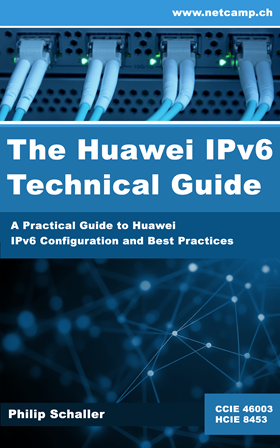In this post, I'll tell you about my journey to the Huawei Certified ICT Expert (HCIE) and Huawei Certified System Instructor (HCSI) certification from Huawei. Information about my preparations and my approach for the Written, Lab and Interview.
After achieving the Cisco CCIE certification in December 2014, I didn't want to go for another IE certification straight away, as the time and effort involved is considerable. In October 2016, Huawei Switzerland approached me to see if I was interested, as there was no HCIE in Switzerland yet. At that time, the HCIE was not as well known as it is today and there was therefore little training material available. Among other things, Huawei referred me to a closed forum where HCIE candidates could register and exchange information. Since this forum unfortunately no longer exists, we created a community platform on Netcamp where HCIE candidates can exchange information, e.g. about preparation, lab experiences, etc.
Although the HCIE has no prerequisites, I was advised to take the HCNP (now HCIP) first before I started preparing for the HCIE. Since I hadn't taken the CCIE that long ago and since then I have continued to do a lot of practical work with Cisco and Huawei devices, I wanted to skip the HCNP and start with the HCIE straight away. For me personally, it is important that I work consistently on such a certification and don't take too many breaks. To make this consistency possible, I had to draw up a learning plan that I stuck to until the end. Everyone's learning behavior is different and not everyone can invest the same amount of effort in preparation. This article describes my path, which will not be possible for everyone. But you may be able to use some of the points in it for your own journey to HCIE certification.
Written exam
I started preparing for the HCIE Written in October 2016 and realized that I didn't have to do a lot of work on the topics in the blueprint. I had used the official HCIE documents on the Huawei website for preparation and looked at the respective configuration guides for the features. Therefore, this preparation was rather short and I already registered for the HCIE Written in March 2017. This exam can be taken at a Pearson Vue (before it was Prometric) exam center and cost 300 USD (today 200 USD). Huawei provided me with a voucher for this, which is why the exam cost me nothing. As a Huawei partner, it is still possible for vouchers to be issued for the exams, so it is best to ask Huawei before registering for the exam.
I had 120 minutes for the exam (officially 90 minutes and an additional 30 minutes as I am not a native English speaker). The time was sufficient and, unlike Cisco, you can always go back and look at and answer a previous question again. With a passing score of 600 out of a possible 1000 points, it is also easier to pass the exam, which I was able to do on my first attempt. This laid the foundation for me to register for the practical exam within 2 years.
Lab exam
In preparation for the practical HCIE exam, Huawei planned several workshops (5 days each), which would have taken place either in Reading (UK), Modena (Italy) or Madrid (Spain). However, as I was very busy in 2017, I did not attend these workshops and was unable to do anything else on the HCIE throughout the year. However, I had planned to complete the HCIE in 2018 and put together a plan at the beginning of the year. As I always need a bit of pressure, I signed up for the practical exam on July 24, 2018. At that time, it was only possible to take the exam in Amsterdam in Europe (today it can also be taken in the respective country - it is best to ask the local Huawei contact) and costs 1'200USD, whereby Huawei also covered the costs here (with the exception of the flight and accommodation). So I immediately booked the flight and two nights accommodation in Amsterdam and got straight down to preparing. My preparation involved spending the next 6 months in the lab three times a week:
- Tuesday evening from 18:00 until open end
- Thursday evening from 18:00 until open end
- Saturday all day
As I didn't have the time or money for a physical lab, I used the Huawei eNSP. Today, however, there is also the option of booking a physical remote lab here at Netcamp for the preparation. I took the blueprint and expanded it with additional topics and sub-topics. On each day, I then chose a topic for the lab tasks. I then set myself a target of what I wanted to configure and achieve and then implemented this. This went so far that I sometimes had well over 10 devices running in the eNSP as the topology got bigger and bigger. The important thing was that I wanted to work out different solutions to a problem, as certain things are not allowed in the exam (e.g. you are not allowed to configure a static route). If I was lacking theoretical knowledge somewhere, I went back to a theory session and read through the configuration guides. However, the most important thing in the practical HCIE test is speed. It must be possible to enter the commands without thinking (and always using ?), otherwise too much time is required. This went so far that I made a contest with myself by stop the time I needed to configure a task. As an example, the configuration of MSTP with four switches (region, VLAN to instance mapping, different root bridges per instance, etc.), which are connected to each other with Etherchannels. Each time, I was faster in the implementation and no longer had to think about which commands to use. This allowed me to complete the basic configuration very quickly during the actual test, giving me more time for the more specialized parts. It was also important for me that I did all the lab tasks with the English keyboard so that I had the same prerequisites as on the exam. I was even allowed to take my own keyboard with me - but this should be clarified in advance.
I arrived in Amsterdam the day before the exam and went to the Huawei building so that I already knew where to go the next day. This also took away some of my nervousness that I wouldn't have to look for the building on the day of the exam. I went to bed early the night before and didn't look at any more documents. With a few drinks and snacks, I went to the Huawei building early in the morning where the exam was due to start at 09:00am. However, the people in charge did arrive later, which is why I couldn't start on time. If I run out of time, I would have been given an extension at the end, but that wasn't necessary. The exam took place in a separate room on a laptop, with an external monitor available in addition to the laptop. Two proctors from Huawei were in the room the whole time and were available for questions or problems (they had to call China for technical questions). Various pens and paper were provided, but it is advisable to bring your own colored pens to write down or record your own layouts and information (however, the sheets of paper may not be taken away). The exam is accessed via an internal website using the Chrome browser. The website has two tabs (layouts and exam questions), whereby the exam questions are a PDF that is opened in the browser. At the top right of the website, a timer of 8 hours runs backwards so that you can see how much time you have left at any time. The proctor in the room can stop the time (e.g. over noon) or extend it if something extraordinary happens. The lab exam is carried out on physical devices (six routers and four switches), which are located in China (you noticed it a little when entering commands, as there was a small delay - but it was stable for the whole 8 hours and had no dropouts. Access to the devices is via SecureCRT, whereby you always have to log in with your username/password to access the console. I therefore first set the idle timeout of the console to the maximum so that I don't always have to log in again (and don't forget to save the configuration regularly!). On the Windows laptop itself, all Windows features (Notepad, MS Paint, etc.) were available and could be used. HedEx with full search functionality could also be used. However, this worked very poorly for me (JavaScript problems), which didn't bother me, as I only checked things very selectively at the end. In general, you should not have to use HedEx, as there is not enough time. Each task consists of several subsections, all of which must be answered correctly in order to get the full points (the points are shown in brackets for each task, with the total number of points for all tasks being 100). You also need 60 points or more to pass the exam. This helped me to skip certain tasks in the first step (as they give fewer points) and concentrate (and verify) on the tasks that give more points. However, it is important to know that the tasks often have dependencies on each other (e.g. the layer 2 tasks must be completed first before the layer 3 tasks can be solved). For this reason, I read through all the tasks at the beginning, wrote down notes and put together a plan. I had tasks in the lab exam on the following topics (not complete):
- LACP
- Max Linknumber
- Actor
- Link Priority
- MSTP
- STP Edge Port
- BPDU Protection
- TC Protection
- Frame Relay
- Hub and Spoke
- RIP
- Summary
- Filter Policy
- Authentication
- IS-IS
- Level-1/2
- Import direct
- OSPF
- NSSA
- Vlink
- Authentication
- Mutual redistribution between IS-IS and OSPF
- BGP
- Fake-AS
- Communities
- BFD
- Route Reflector
- Aggregation
- Multicast
- Sparse Mode
- RP Redundancy
- PIM DR priority
- VRRP
- SNMP
- SSH
- Info-center
- PPP
- PAP/CHAP authentication
- QoS
- DSCP Remark
- Policing/ Shaping
- Drop Profile
- Security
- ICMP Rate limit
- uRPF
- DHCP
- NTP
- Authentication
- Netstream
A week after the exam, I received an email with the subject “Congratulations, you passed the HCIE-R&S exam in July 24th, 2018 in Netherland.”
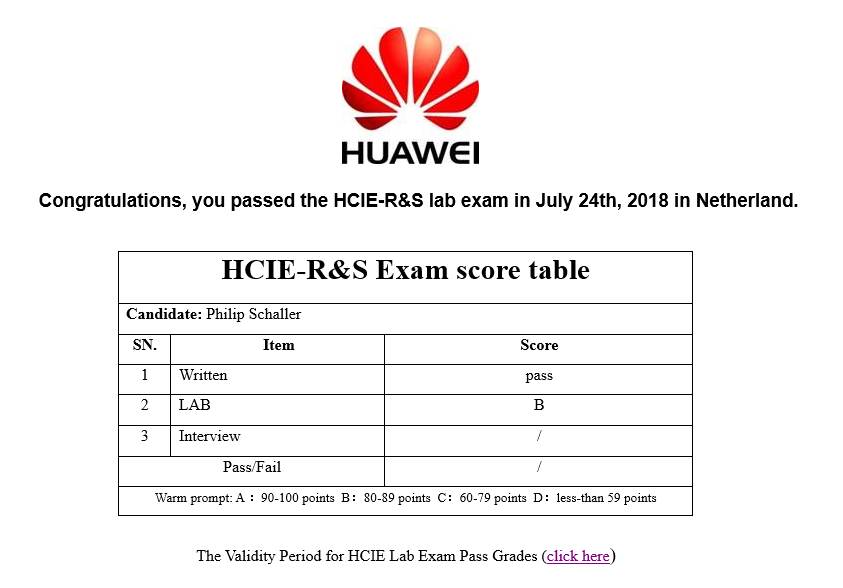
At that time, the HCIE certification was not yet complete, but an interview was still necessary. However, as I was going on a longer language study trip, I was only able to do the interview on November 13, 2018.
Interview exam
In contrast to today, an interview had to be passed in addition to the written and lab. This interview took place remotely and consisted of three questions:
- Question 1: mainly explores in depth protocol knowledge
- Question 2: more aimed at exploring experience of implementing features and where and why they are appropriate
- Question 3: examines a candidates understanding of an issue that was faced in their lab exam
The questions were asked by three proctors and lasted between 45 - 90 minutes. The interview is passed when two proctors give a “pass”. For me, the interview was the most difficult part, as you couldn't prepare for it very well and it also depends on whether it is a topic that you are very familiar with or not. I was asked the following questions:
- Question 1: Which VRRP priorities cannot be configured? Describe their usage scenarios.
- Question 2: 100 routers in an enterprise compose an AS, and these routers vary greatly in terms of specifications and types. Which IGP will you deploy and why?
- Question 3: In the lab examination for traffic path optimization, service traffic exchanged between VLAN 15 and VLAN 30 needs to be transmitted over Ethernet link. What do you think? How do you make it happen?
Once again, it took a week until I was informed by email on November 20, 2018 that I had passed the interview and was therefore officially HCIE #8453.
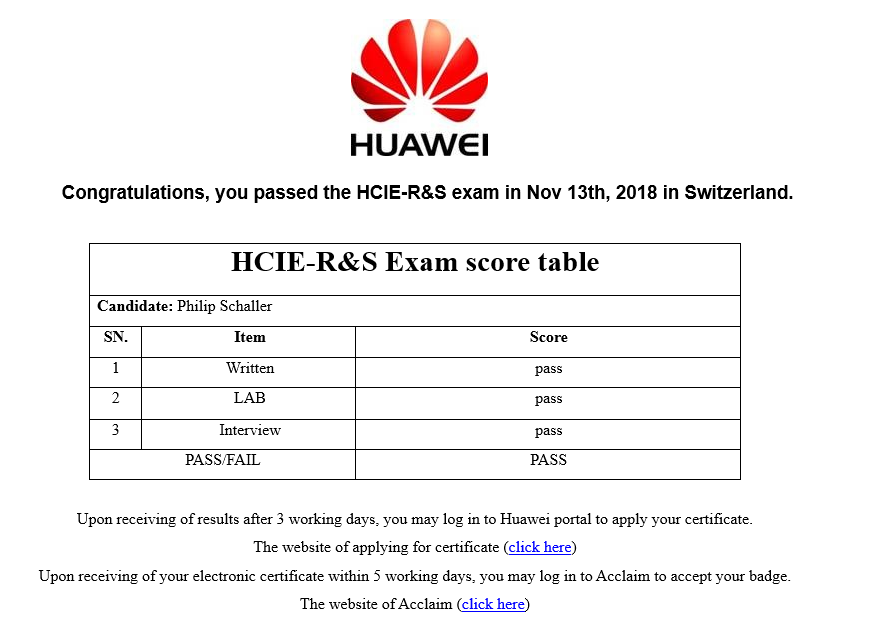
Two days later, I was able to download the certificate from the Huawei website. On December 3, 2018, I received a somewhat premature Christmas present from Shenzhen - the HCIE certification package with a letter, two certificates, a trophy, a key fob, a pin and a credit card case. Those who completed the HCIE in 2018 also received a Huawei P30 Pro phone and a credit card with credit for free use.



HCSI certification
Since I had already conducted official Huawei training courses before the HCIE, the HALP in Switzerland asked me if I was interested in the HCSI (Huawei Certified Systems Instructor) certification. With the HCIE certification, this only means conducting a remote lesson (45 minutes), which cannot be prepared. Therefore, I registered for the remote training on March 4, 2019, which was held in the office of Huawei Switzerland. All PowerPoint presentations from the official HCIE course were available on the laptop and I was able to choose a topic/slide stack that I would like to present. I chose the IPv6 slides and then had 15 minutes to prepare. I then gave the proctor 45 minutes of training on IPv6 remotely and he also asked questions. After the presentation, he gave me direct feedback, but no information whether I had passed or failed. The confirmation came three days later by e-mail.
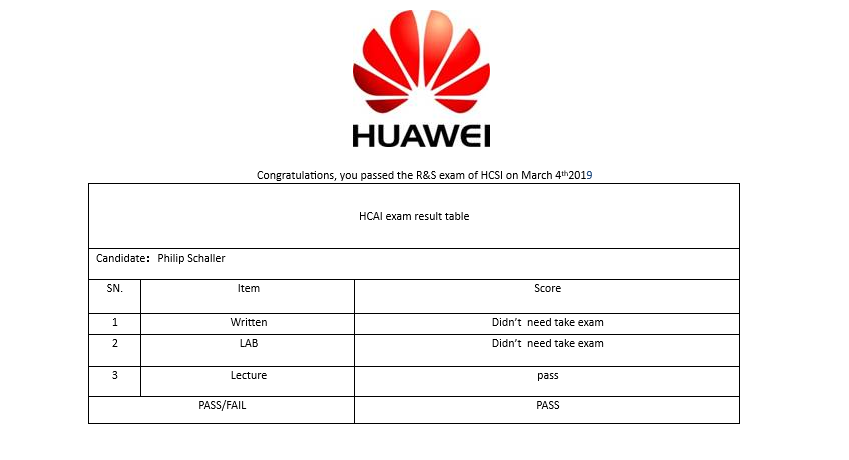
A month later, I received a package from Huawei with another trophy.

My journey to HCIE and HCSI was now over. Since then, I have had to recertify them several times (the last recertification was in 2025), which can be done with the written exam.
Since my certification was a few years ago, some points are probably no longer up to date. That's why it's important that you find out about the current situation from Huawei.
If you have any questions then just leave a comment below or in the forum. If you want to prepare for the HCIE Datacom exam, you can use our HCIE quizzes, which are based on the current blueprint.